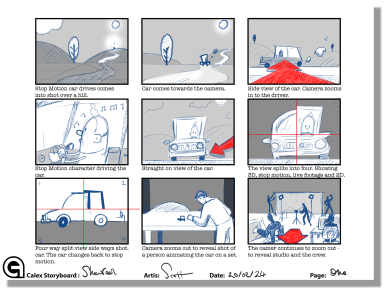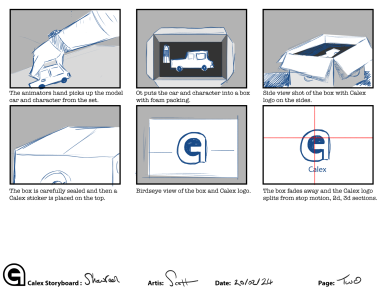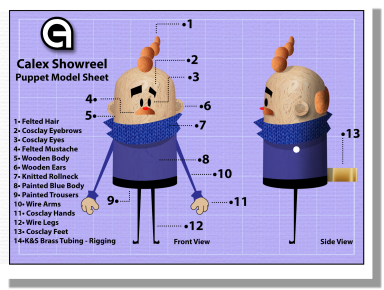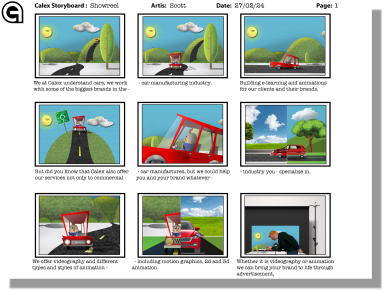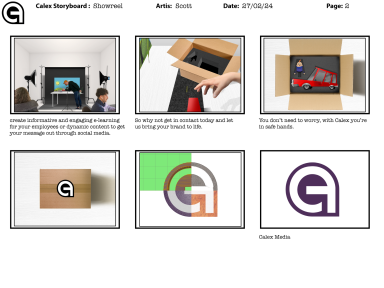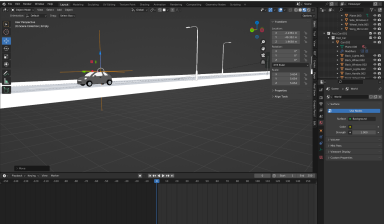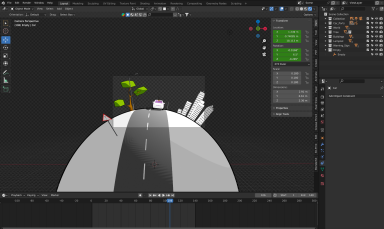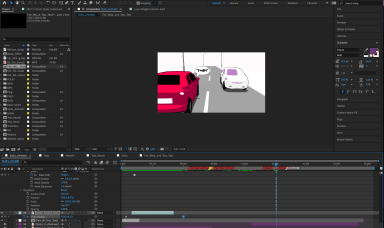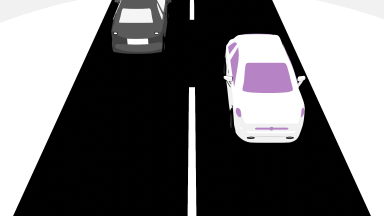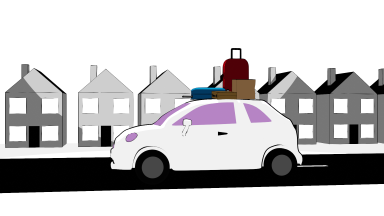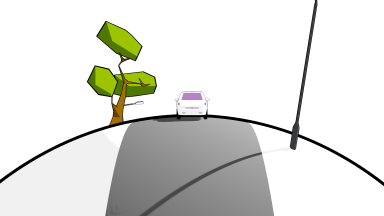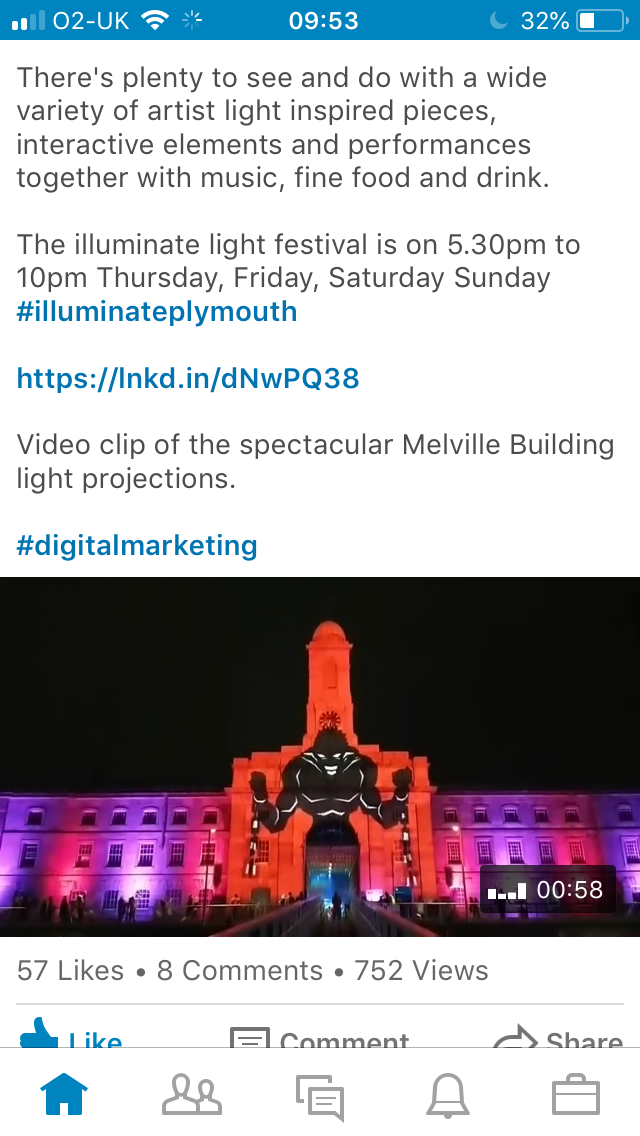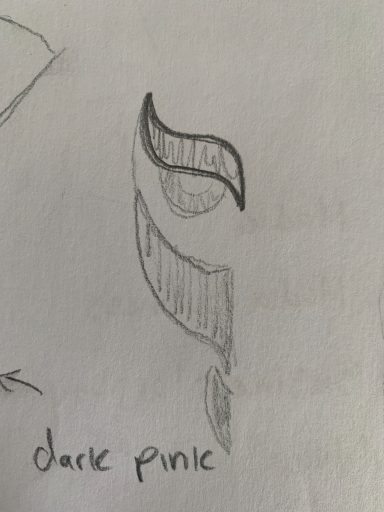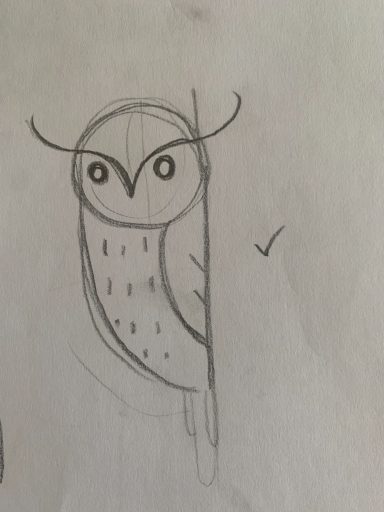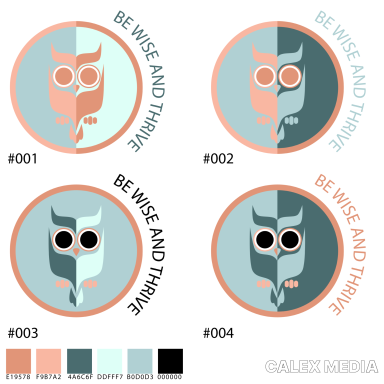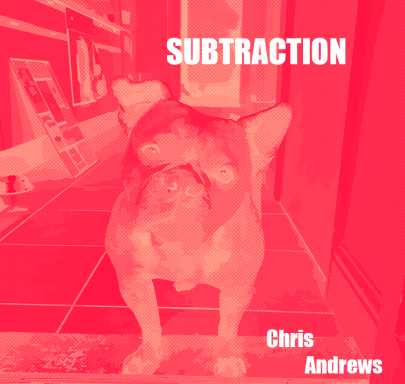Welcome to my Motion Graphics and Design Page
Below you will find some select examples of Social Media, Motion Graphics, Design and various projects I have created and worked on. This ranges from my time working at Calex Media projects, client and freelance work, social media and personal projects. Please have a look around at this wonderful page of delights for the eyes! More coming soon - watch this space.......yep this space here.
More examples of my work can be viewed in my showreel, you can find a link at the bottom of my this page.
Social Media
Below are a few social media posts I created whilst at Calex Media. Each once was dedicated to celebrating a calendar event and took a day to make and animate.
St Georges Day
Calex Media.
The final video had many elements to it, using many different softwares. It was all composited in After Effects, colour graded and effects added before being exported out to Premiere Pro where I added sound effects.The final video is exported using Adobe Media Encoder to the correct format.
Back Up Your Files
Calex Media.
The final video had many elements to it, using many different softwares. It was all composited in After Effects, colour graded and effects added before being exported out to Premiere Pro where I added sound effects.The final video is exported using Adobe Media Encoder to the correct format.
Logo Implosion
Calex Media.
Social media post logo explosion. Made with Illustrator, Photoshop, After Effects and Premiere Pro.
Kings Coronation
Calex Media.
Social media post to commemorate the Kings coronation. Made with Illustrator, Photoshop, After Effects and Premiere Pro.
Halloween Social Media
This was made for Calex Media social media pages. This was a fun project to work on, given only the two days to complete the animation. Made using, Illusrator, After Effects, Blender and Premiere Pro
Halloween: Behind the Scenes
Calex Media.
A quick look behind the scenes. This video shows how I built the 3D elements and brought the 2D animations into Blender and created a false perspective view of the scene. The models and shapes slowly get smaller in the background to creat the illusion of depth.
Halloween
Calex Media.
The final video had many elements to it, using many different softwares. It was all composited in After Effects, colour graded and effects added before being exported out to Premiere Pro where I added sound effects.The final video is exported using Adobe Media Encoder to the correct format.
How to leave comments on Vimeo
This project was made to show clients how to leave comments and reviews on Vimeo. We used Vimeo to allow clients to review animations in the Alpha stage and use time stamped comments on places where they wanted changes. We needed a video that would show clients how to do this. So I created a short fun animation that we could send to the client to help them. I was made using various different softwares, from Photoshop, Illustrator, After Effects, Blender and Premiere Pro.
Below are some different selected motion grapics animated videos. Some videos have had their audio and text removed for confidentiality reasons.
Motion Graphics Animation
Into the Void: Mystery Television
This was a person project to see if I could bring one of my original sketches to life. This quick way of practicing how I could better utilise Blender 3D software in to my workflow. This project was made using various different softwares, from Photoshop, Illustrator, After Effects, Blender and Premiere Pro.
3D Work
Creating and designing 3D models is an exciting and intricate process that allows artists and designers to bring their imaginative concepts to life. Blender, an open-source 3D creation suite, offers a powerful platform for modelling, sculpting, and rendering, making it a popular choice among both beginners and professionals. With its user-friendly interface and robust toolset, Blender enables users to create detailed and complex models, whether for animations, games, or visual effects.
In the context of 3D design, mastering Blender involves understanding various techniques such as polygon modelling, sculpting, and texture mapping. By utilising Blender's extensive features, such as modifiers and shaders, designers can enhance their models, adding depth and realism. The community surrounding Blender also provides a wealth of tutorials and resources, making it easier for aspiring 3D artists to learn and refine their skills. Ultimately, creating and designing 3D models in Blender opens up a world of creative possibilities, enabling artists to express their visions in a dynamic and engaging way.
Below are a few examples of my 3D work, these are from personal and client work.
Head Parts Assembly
Kinder Personal Project
Concept 3D Stop Motion
Tool Cabinet 3D view
Blocking Test Animtion
Early Render Test with Sound
🎄✨ Ho ho ho, fellow festive friends! 🎉 So, gather 'round the digital fireplace because I've got a jolly little tale to share! Once upon a time, in the magical land of Blender, I embarked on my very first animation adventure, and let me tell you, it was a wild sleigh ride! 🛷💨 Picture this: a dazzling 3D Christmas extravaganza that sparkled brighter than Rudolph's nose! But alas, the clock was ticking like a mischievous elf, and before I knew it, I had to dash away to tackle other projects. ⏰🎁 So, while this merry masterpiece never made it past the test render stage, I still spent a few delightful days crafting and animating it, and boy, was it a blast! 🎨✨ Even though it didn't get to strut its stuff in the big holiday showcase, this little project was like a snowflake in my learning journey—unique and full of potential! ❄️🌟 Now, as I look back on this cheerful creation from a few years ago, I can't help but chuckle at how far I've traveled on my 3D adventure. It's like finding an old ornament and realising it still brings a twinkle to your eye! 🎄! Cheers to creativity, growth, and a sprinkle of Christmas magic! 🥳✨
Christmas Social Media Advert
After I did a quick thumbnail storyboard,
I made a early blocking stage animation using basic shapes. The main aim of this is to get the camera animation and see how the animation looks so any changes could be made iin the early stages of the process.
I then model all the elements in the scene and refined the animation. I then took the rendered scene into after effects and adding some colour grading and effects to see what it looked like before going back and finishing off the final scene added proper lighting effects and colour grading. I like working on this concept piece and would have liked to finish properly.
Spot Light Project: The Art of the Pitch
Apart of being a motion graphics designer is pitching ideas internally or to clients. Creating a pitch is a great way to show your idea, from quick storyboard, concept art and character design. These can be a great way to inform the overall look and style of the animation project you are pitching. This was an internal idea that I had to combine multiple different types of animation, I wanted to switch between 2D, 3D, Stop Motion and live action animation.
Rig Testing in After Effects
3D Animatic
Calex Media
Calex Internal Project.
The animation team was tasked with making an internal video that explains usage of company cars. We had full creative license to produce a short video. My role in this production was to make and rig the 3D assets in Blender, some assets like the pound symbol, and car dashboard icons were made by some of the other animators. I set up the lit and set up the scenes in Blender for the other animators to animate. Each scene was then rendered out out and edited together and additional V.O and graphics added in After Effects where added by me. With final editing in Premiere Pro and rendered using Media Encoder.
Proof of Concept Test 1
Proof of Concept Test 2
Final Animation
Blender Pictures
Motion Graphics: Character Design
Apart of being a motion graphics designer is getting the chance at doing character designing. Creating character for animated content is something that I really enjoy. I always like to do a couple of variations of styles based on my own style and incorporating styles or reference that the client might have sent with he brief. Below are a few examples of different styles that I have designed for motion graphics projects.
If you would like to see more of my character designs or art then please head over to my art page.
Spot Light: Illuminate Light Festival Plymouth 2018
Video Mapping Animation
I was apart of the Plymouth Illuminate Light festival video mapping animations onto the Williams Yard. I animation was based on the history of Plymouth during its historical history, remembering that our nautical history has a dark past in the global slave trade.
Video Mapping
Live event video
Illuminate Light Festival
Graphic Design
Work
Creating and designing are integral components of my work, allowing me to transform ideas into tangible designs. First step of the project is talking with the client and taking notes, listening to the clients ideas, wants and needs. This helps inform me when it comes to the design stage. The notes help me develop ideas through rough sketching designs. This process not only fuels my creativity but also ensures that the final design helps me hit the clients objectives and creates a visual identity and needs.
Calex Media
Client work: Jo Gaunt
Below are a couple of concept designs I did for a client while working at Calex Media. The client wanted a logo design that had an owl design and had to have a muted colour scheme, I did a few rough sketch variation designs before locking down on four of my favourite designs. I then remade the designs in Adobe Illustrator. Before send them initial ideas to the client. After the client is happy with a deign, then any client feedback adjustments are made to the designs before making some variations on the colour scheme.
Chris T. Andrews
Freelance Client work: Musician
I was contacted by musician Chris to create his new music album called Subtraction. Chris wanted me to create an album cover based on a photo he had taken of his dog! I also created and designed a gig poster and two social media adverts for Chris. If you would like to hear Chris's music please head over to his website - you wont be disappointed.
https://www.candrewsmusic.com/
Album photo by Chris T. Andrews
Social media photo by Scott R. Patrick

Gig poster Art
Social Media Animation 1
Social Media Animation 2
Showreel available upon request. For inquiries, please utilise the contact form provided.
We need your consent to load the translations
We use a third-party service to translate the website content that may collect data about your activity. Please review the details in the privacy policy and accept the service to view the translations.